In today’s world, the photography market is very saturated, coupled with an abundance of technology to compliment it. From expensive DSLRs to complicated apps like that of Adobe Photoshop, the road to professionalism seems never ending. And as an amateur photographer, it is quite easy to succumb to these industry standards and spend huge amounts of money on equipment you don’t really need.
Table Of Contents
−- The ultimate guide to capturing the finest coffee pictures using just your phone.
- 1. Start by embracing natural light and negative space.
- 2. Achieve symmetry with gridlines.
- 3. Pay attention to color grading.
- 4. Use Props to develop a space but keep it simple.
- 5. Create movement for effects and consider buying a Tripod.
- 6. Don’t be afraid to edit.
- 7. Use reflections and avoid digital zoom.
In the past, cameras were an essential part of photography given how phone cameras did not exist. Circumstances changed invariably with the development of smartphones, as they were equipped with all the fundamental photography features. And so I’m here to tell you that your greatest ally when it comes to photography is your phone. In this article I will show you how to master the art of phone photography in 7 easy steps.

The ultimate guide to capturing the finest coffee pictures using just your phone.

1. Start by embracing natural light and negative space.
Natural light always beats artificial ones by creating the most spectacular shadows and giving the shot more personality. It also helps capture silhouettes of the cup of coffee creating depth within the frame. You can accentuate natural light within your shot by adjusting the exposure on your phone to low during the process. This will help you maintain the highlights of the picture without making it grainy and overly exposed.
Next, try to incorporate negative space into your shot. This term refers to the area around the coffee cup and other props that is essentially empty. This negative space makes the image more focused and devoid of distractions.
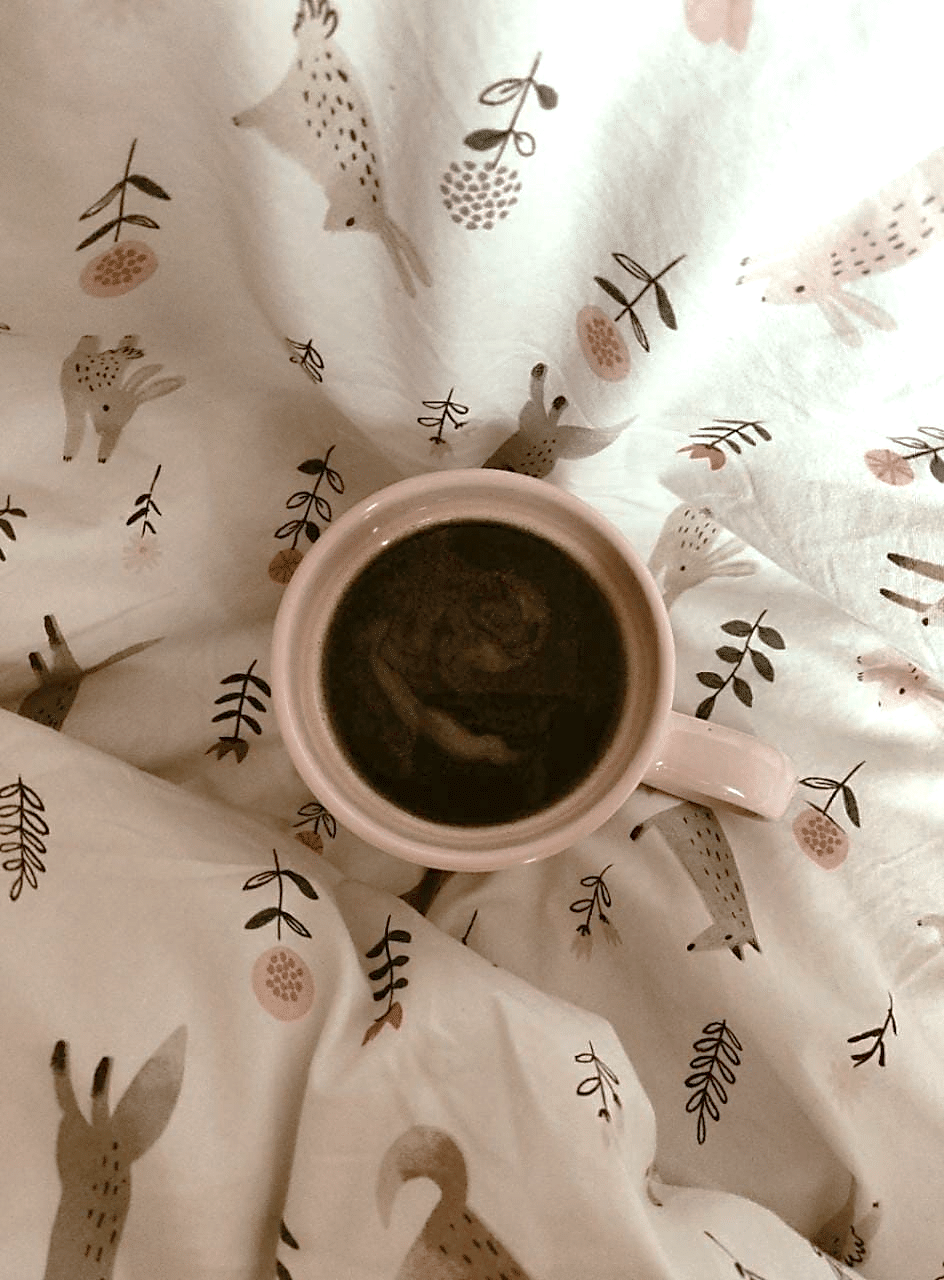
2. Achieve symmetry with gridlines.
Adjusting your phone camera the right way can be tricky. Here, the use of the inbuilt gridlines can make the positioning of the cup easier while simultaneously creating symmetry within the shot. Gridlines superimpose a series of lines within the frame of the camera along which objects can be placed to create a natural balance.
Gridlines can further be used to implement the rule of thirds. This rule outlines a composition principle stating that a shot may be broken down both vertically and horizontally, making a three by three grid. The aim here should be to integrate the most interesting parts of the shot near the corners of this grid, where the gridlines intersect. The rule of thirds allows the image a more natural feel and flow to the image. For instance in the picture attached below, only four of the nine grid sections are occupied with objects while the rest is free space.
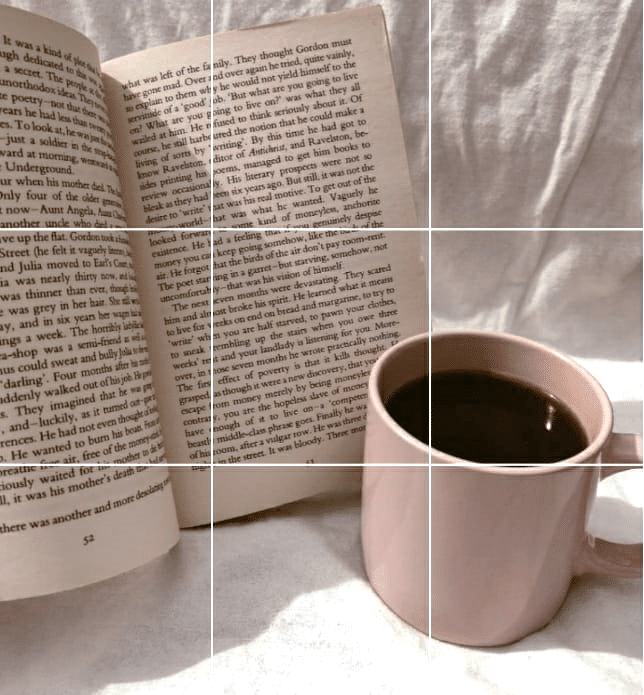
In order to turn on the gridlines, go to the phones camera settings and switch ‘Grid’ on.
3. Pay attention to color grading.
Color grading is characterized as the process of changing the color undertones of a photograph by adjusting its saturation in an attempt to create a more specific mood or add certain drama to the photograph. This technique allows for a more curated color palette that conveys a specific atmospheric emotion. But keep in mind, the more synced your color palette is before the shot is taken, the easier it will be to color grade it later.
For example, in the shot attached below the photographer started with neutral colors and kept the editing to a minimum so as to keep the shot as natural as possible. The photographer also took items that have similar overtones as that of the black coffee and used a phone camera positioned directly above to capture the ambience of the set. The brown and black shades coupled with the white backdrop made the coffee cup stand out.

4. Use Props to develop a space but keep it simple.
Props add dimension to a photograph in a way that seldom things do. This can include, flowers, books and other food items that complement the colors of your coffee cup. Next, position the props in such a way that a balance is achieved and they fit within the frame of the phone camera. Move the camera around the setup and get comfortable with the space. Try clicking shots from different angles until you find the optimum one.
In the shot below, the woman has integrated a flower, book and two pendants to add personality to the shot. In addition, she also brought one hand into the shot to create further interest about the space. Positioning her phone in her other hand, she clicked the shot from directly above. Notice how she has also set each item against a specific color palette to bring them all together.
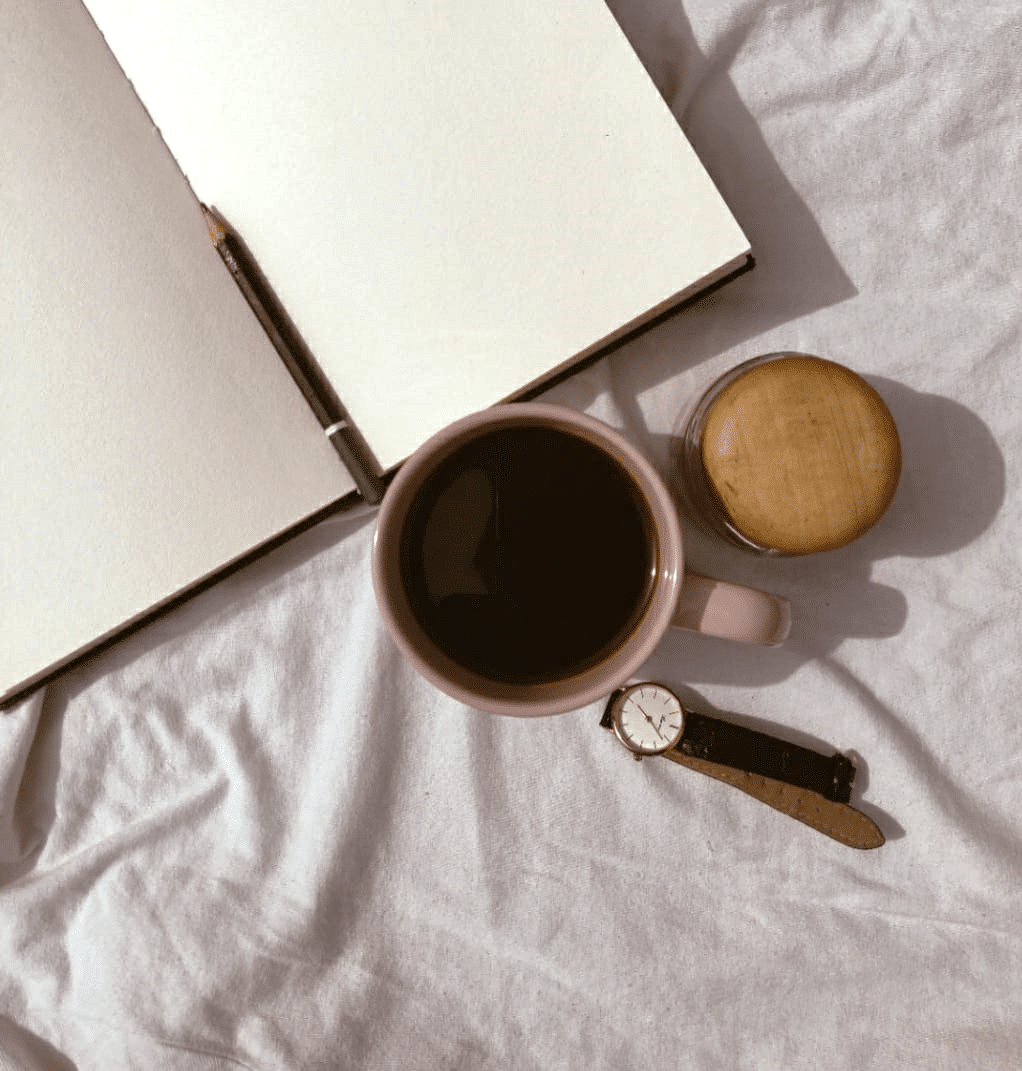
5. Create movement for effects and consider buying a Tripod.
Another great technique to add a little zest to your shot is by using movement. You can achieve this by pouring your coffee directly into the cup with one hand whilst simultaneously clicking the shot with your other hand. If this is too much, you can always ask a friend to help you out. Adjust your phone camera at different angles to get the most amount of visuals out of the drop.
If balancing your phone is difficult for you, consider buying a phone tripod. They come in very handy when dealing with movement shots. Amazon has some great options that you can scout.
Pictured below is an example of the movement technique. Notice how the splash created by the drop adds dimension to the picture immediately making it more interesting.

6. Don’t be afraid to edit.
Stay away from camera apps on the app-store. Their inbuilt filters are of poor quality and stunt your growth as a quality editor. Instead, click pictures from the phones default camera for natural and raw shots and then edit them through the right channels. These channels may include Adobes Light room and Photoshop, but don’t worry if you find them a little too complicated for your taste. Install simpler editing apps into your phones that are easier to work with. Some examples include; VSCO (chances are you’re already familiar with this one) and Snapseed, both of which are available for IOS and Android.
While editing, try to retain the natural look of the shot. Play around with the exposure, highlights, and contrast of the photograph and watch YouTube tutorials if you require assistance. If however, you prefer sticking to using already established filters, feel free to do so and browse until you come across one that feels right.

App pictured for editing: VSCO
7. Use reflections and avoid digital zoom.
Lastly, experiment with reflections. This can be done is a number of ways i.e. by using a mirror, a pair of sunglasses, and using water as a reflective surface. This technique is focused at creating illusions that intrigue the mind of the viewer. Position your phone in such a way that it is hidden in the picture frame and only the reflection is captured.
Consider the picture to the left. The moment your eye falls on the image, it is immediately attracted towards the mirror.
You could also additionally use the blurry effect by placing an object at the corner of your phone’s camera lens. This will create a blurred illusion and add more dimension to the photograph.
Remember to avoid digital zoom as it tends to distort the resolution of the image. If you need a close up shot, simply move slightly closer to the cup and work your way forward from there.

Up your Instagram game with our helpful guide and make sure to use coffee hashtags we’ve mention in our other article.
Disclaimer: This post contains affiliate links, which means I may receive a small commission, at no extra cost to you, if you make a purchase using these links. Remember to support us by purchasing through the Amazon/Walmart/Impact Radius links provided. Last update on 2024-04-18 / Affiliate links / Images from Amazon Product Advertising API
Disclosure: No compensation or free products were received in exchange for writing this review.
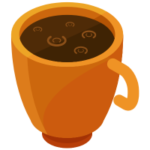
Editorial Staff
The editorial staff at Crazy Coffee Crave is a team of coffee enthusiasts & Baristas who enjoy the one thing we all think about as soon as we get up in the morning. Trusted by thousands of readers worldwide.






